- HOME
- PRODUCTS
- SUPPORT
Support
Get useful and free tools, sources and professional buyer guides to make good choices of products.
Ordering Guide
How to Buy
- ABOUT USPP-LINK is a leading network supplier, providing enterprise customers and end-users professional ICT products and solutions.
- CONTACT US
Common Network Issues And Solutions Of ONU, Set-top Box And Router

Whether in the project or in the home network, we will always encounter some strange network failures, the network suddenly becomes very slow or disconnected, but we can’t find out why. This article summarizes some common network problems and solutions for ONUs, set-top boxes and routers.
ONU

1. The terminal with wireless connection responds slowly and drops the line.
Reason: The complicated environment of the client’s wireless WIFI model causes the wireless signal crosstalk disconnection.
Solution: 1) Enter the router internal page to change the wireless channel, avoid the default 1, 6, and 11 channels; 2) You can also use the WIFI analyzer to find Use of a relatively idle channel
2. Switches and routers cannot be connected to the Incoming line.
Reason: Because the light cat is placed in the weak current well, the quality of the developer’s home line is problematic
Solution : take a network cable from the optical modem and branch it through the switch.
3, when the user fiber is not labeled, you need to quickly find the fiber.
Solution: FTTH loop can be used to quickly find fiber. Access the PON optical power meter (adjusted to 1490nm) or ONU with optical power detection at the client end, let colleagues or users observe the change of optical power, go to the optical splitter to turn the user’s optical fiber in a small circle, and find the target optical fiber that causes the value change through telephone contact, so as not to break the network of other users.
4. The voice interface indicator of the optical cat sometimes flickers repeatedly and cannot be fixed properly. In this case, the fixed line of the user is abnormal.
Cause: power supply load is too large, resulting in insufficient power supply of the optical modem.
Solution: change the socket with less household appliances, in the process of checking and repairing can not only consider the optical decline, line, optical network terminal these 3 aspects, should also consider small things, such as: power supply.
5. The line is blocked, and the light attenuation value is large.
Reason: The leather line cable is relatively fragile and cannot compare with the tensile strength of other network cables.
Solution: Try to make the leather line cable go through a tube alone, and don’t make theleather line cable knotted or twisted.
6. The LOS light turns red.
Reason: optical path blocked, terminal optical modem problem, leather line cable problem, connector problem, splitter single port problem, main fiber problem, OLT problem.
Solution: Test the optical loss value with light power first. If the optical loss is large or without light, pease check whether the connector and the junction box connector are clean, and whether the fiber pigtail is wrong. If the above is correct, please check whether the main fiber is light or not. If so, please replace the splitter and try it. If it is within the specified range, please try it with another terminal optical modem.
7. The PON light does not light up.
Reason: The POS port of the terminal optical modem does not match the POS port configured in the work order, the loss of the single work order data, the terminal password input problem, and the fiber pigtail that is connected before the password is modified.
Solution: If it is a newly opened community, please re-set the Password first. If not, please contact the supervisor to see if the Password data of the installed work order is normal under that POS port.
8. The PON light keeps on and the broadband connection prompts 691 that the user name and password are wrong
Reason: Password input error, username password input error, password error, port binding problem, user computer problem.
Solution: First try to enter the user name and password again. If it fails, check if there is any problem with the password input. After the check is correct, contact the integrator to verify the user name and password to check the dialing information and unbind.
9. The PON light is always on and the broadband connection prompts 678 that the remote computer is not responding
Reasons: the network cable is incorrectly connected to the LAN port, the terminal optical modem problem, the user’s computer problem, and the upper backbone network problem.
Solution: The current 4-port terminal can only be used with the LAN1 port. After confirming that it is correct, use the laptop to test that the connection is normal, which proves that there is a problem with the user’s computer. If not, please contact the supervisor to check if there is any problem with the equipment. If there is no problem, please talk to the supervisor to replace the terminal and modify the data.
10. Less than 30% of the optical modem registration prompts that the registration of the OLT is unsuccessful
Reason: Computer room and board card
Solution: restart the fiber port of the computer room, reset the board card if it fails (all users under the pon port will be disconnected after the board card is reset, please use it with caution)
11. The speed cannot reach 200M
Reason: network cable, computer network card, router
Solution: Check whether the network cable is super Category 5 or Category 6 cable; whether the computer network card is a gigabit network card; whether the router is a gigabit router.
Set-top Box
1. The ordinary HD set-top box is faulty.
Loading below 30% is a network cable problem, 50% is an optical modem service problem, 85% is an access account problem, and 100% errors are reported as a service account problem.
2. Android kernel 4k set-top box.
Network cables below 50%, access to accounts, and optical modem data may have problems. After 50%, it may be the business account problem.
3. 4K HD STB.
7%, the LAN connection is faulty, check whether the network cable is connected properly, and check whether the “wired connection” in the settings is checked. 52%, Internet connection failure, check whether the connected network can access the Internet normally. 83%, platform authentication failure, check whether the connected network can access the Internet normally. There is a problem with the authentication, check whether the WIFI password is entered correctly, pay attention to distinguish between upper and lower case letters
4. The set-top box freezes and freezes: live, on-demand, and replays all freeze, with sound but no images.
Solution: 1) Check the light attenuation 2) Check the account configuration 3) Check the total iptv traffic overload
Router
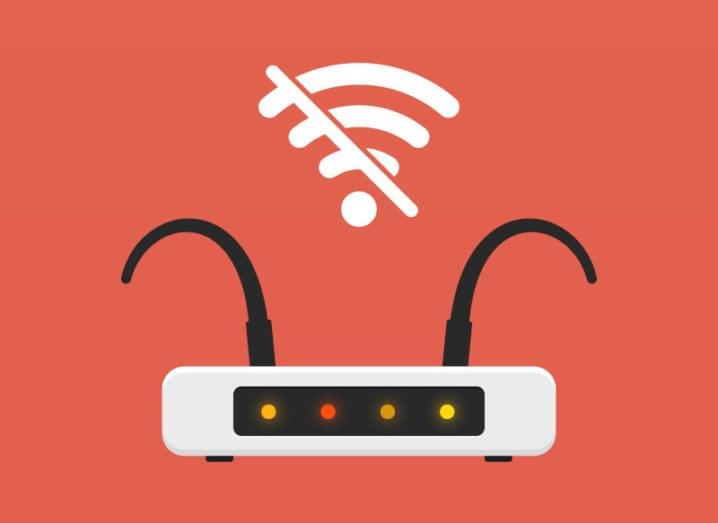
1. The optical fiber 100M is not up to standard.
Reason: main fiber and pigtail, network cable, optical modem, router
Solution: check the optical fiber line and measure the light attenuation value
2. The optical fiber 200M is not up to standard.
Reason: main fiber and pigtail, network cable, optical modem, router.
Solution: check the optical fiber cable and measure whether the optical attenuation value meets the standard (-26db); whether the network cable is a super Category 5 cable; whether the optical modem is a gigabit modem; whether the router It is a gigabit router
3. The WIFI signal is unstable, the network speed is slow, and the connection is easy to drop.
Solution: Restart the user’s router, and it is still not good to perform a stand-alone test
4. The WIFI signal is less than -60dbm.
Reason: router
Solution: Check the WIFI signal analyzer, and it can’t reach -60dbm, replace it with the recommended router.
5. Poor WIFI signal.
Reason: WIFI co-frequency interference Solution: Use a WIFI analyzer to detect whether the user channel is interfered, connect to the router WiFi with interference, enter the gateway IP address in the browser, enter the wireless basic settings, and change the channel in the channel drop-down bar.




